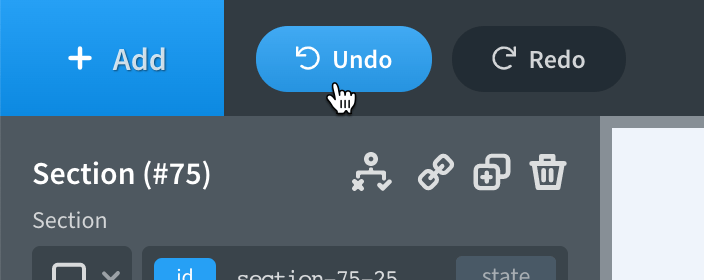Oxy Undo lets you undo and redo user actions in Oxygen.
This module adds Undo and Redo buttons to the right of + Add button in the Oxygen builder. Also lets you automatically save your work in the Oxygen editor.

Provides these keyboard shortcuts (can be disabled in the settings):
Undo: ctrl+z (Windows) / cmd+z (macOS)
Redo: ctrl+y or ctrl+shift+z (Windows) / cmd+y or cmd+shift+z (macOS)
A Few Use Cases
- Undoing moving elements around in the Structure Panel or accidental drag and drop actions in the main center frame.
- Undoing the action of linking a selected text in Text component.
- Recovering the text deleted from components like Text and Progress Bar which is otherwise not possible.
- Creating re-usable parts from an element and continue to edit the element by immediately pressing the Undo button. The reusable part can be found in the Templates list.
- Recovering an accidental deletion of a condition.
- Undoing values entered for the properties in the controls for the selected component.
and many more.
Users can set the maximum number of undo/redo steps that the module should keep track of in the plugin’s settings page.
Autosaving (disabled by default) can be set to run every few minutes.
A special feature called “Smart Autosave” ensures that saving happens only when there is no mouse or keyboard activity after the specified time interval.

Video Overview
Note: The above video is for the plugin version before it was included as a module in Oxy Toolbox.